![[mR] Forums [mR] Forums](https://mikes-revenge.net/images/revolution/logo_gta.png)
+- [mR] Forums (https://mikes-revenge.net)
+-- Forum: Revenge Forums (https://mikes-revenge.net/forumdisplay.php?fid=5)
+--- Forum: General Chat (https://mikes-revenge.net/forumdisplay.php?fid=93)
+---- Forum: Development (https://mikes-revenge.net/forumdisplay.php?fid=21)
+----- Forum: General Development (https://mikes-revenge.net/forumdisplay.php?fid=94)
+----- Thread: Forum updates (/showthread.php?tid=2255)
Forum updates - craigpd - 05-13-2012
Ok, I just thought to make this thread so Mike can see our honest opinions on any new additions to the forums.
Now, This is going to be a sort of update log-suggestion thread on what is happening on the forum right now ( in terms of new features/themes ).
Suggestions are not going to be what you think, we don't want people telling Mike what to add, we are kindly asking him and suggesting what could be changed on new features/themes.
Also any problems can be posted here. for example, the problem I have noticed since the newest update to the forum is -Maybe some threads from the restricted areas of the forums are showing up in us regs 'Latest threads' box (FIX IT FIX IT FIX IT FIX IT FIX IT FIX IT, PL0X!) Also,underneath a post the 'Forum Jump' box is spammed for half the page.
Mike, if you see this thread then we may need to rely on you to tell us about updates to the forums. Simply because not everything is going to be instantly visible to us regs.
Anyway. The newest update to the forum (That I have noticed) is the new box on the right side of the screen, which allows us to quickly view any announcements about our profile, and it also has a handy little button which lets us pull the side-bar in!.Although the blue of the button and image surround does not match the rest of forum, maybe change?.
Another feature with the new sidebar, it tells us a hell lot more about threads!, I.E How many views, thread quality, people viewing the thread, etc.
Us regs can now also edit our own posts!, The edit button is located at the bottom of the post next to the 'reply' button, We now get a second chance with our grammar, Huzah!
Also the awesome new logo and background (Thank you whoever made these!)
I'm going to let you take over now and post your opinions and suggestions about the newest features.
Keep us upto date Mike.
RE: Forum updates - Flatcher - 05-13-2012

RE: Forum updates - craigpd - 05-13-2012
Stop using firefox, Im using chrome and I have no issues, apart from the spammed boxes at the bottom of the page.
RE: Forum updates - Flatcher - 05-13-2012
Nice edit :rolleyes:
RE: Forum updates - craigpd - 05-13-2012
Had to stop it turning into a troll fight. Only realised after posting XD
RE: Forum updates - Flatcher - 05-13-2012
Trying to mark all forums as read also returns this

RE: Forum updates - Oink_mR - 05-13-2012
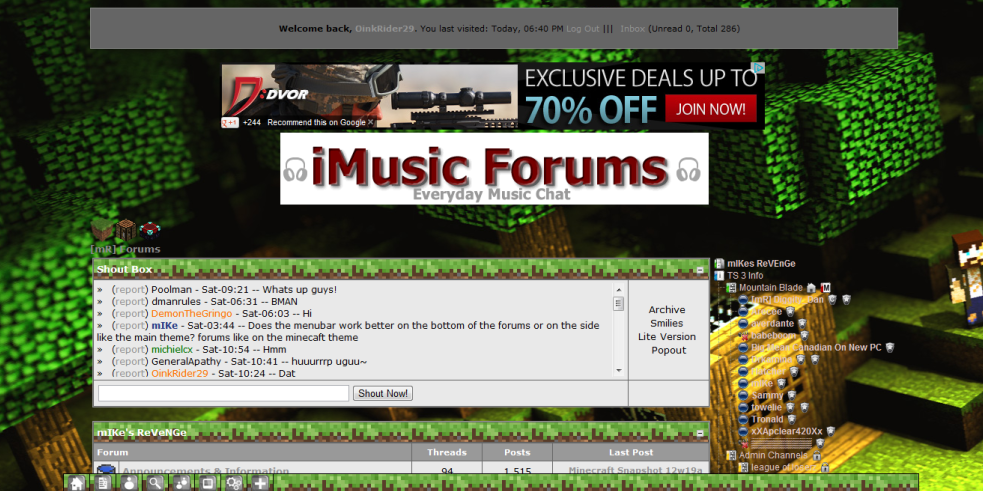
iMusic Forums?
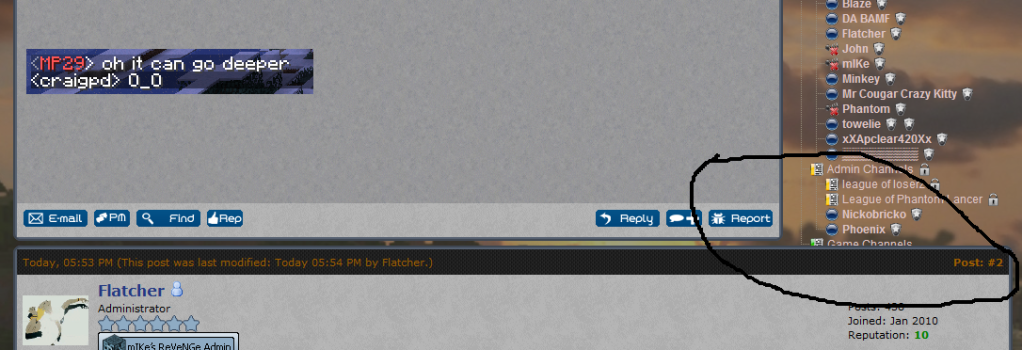
Stuff is clustering together, too.
RE: Forum updates - Flatcher - 05-13-2012
That's usually natural if it hasn't loaded fully and minimized to a bar because it's too large for the forum layout. Also, dat music banner rofl.
RE: Forum updates - Flatcher - 05-13-2012
That's the theme Minecraft right? I do not see that.
RE: Forum updates - Oink_mR - 05-13-2012
Showed up for me .. :S
Also, there is no 'iMusic Forum'. lawl